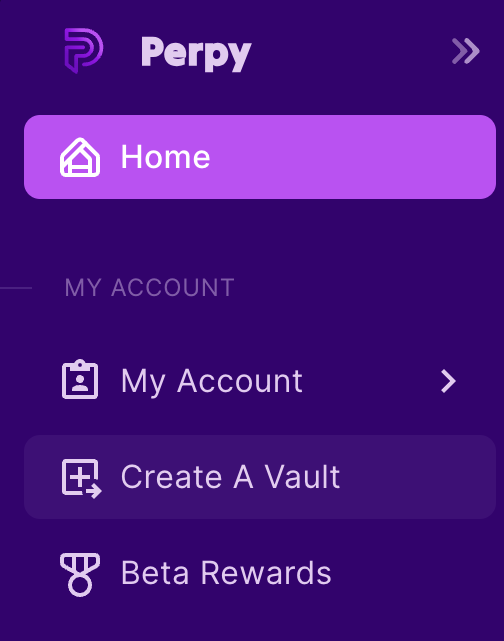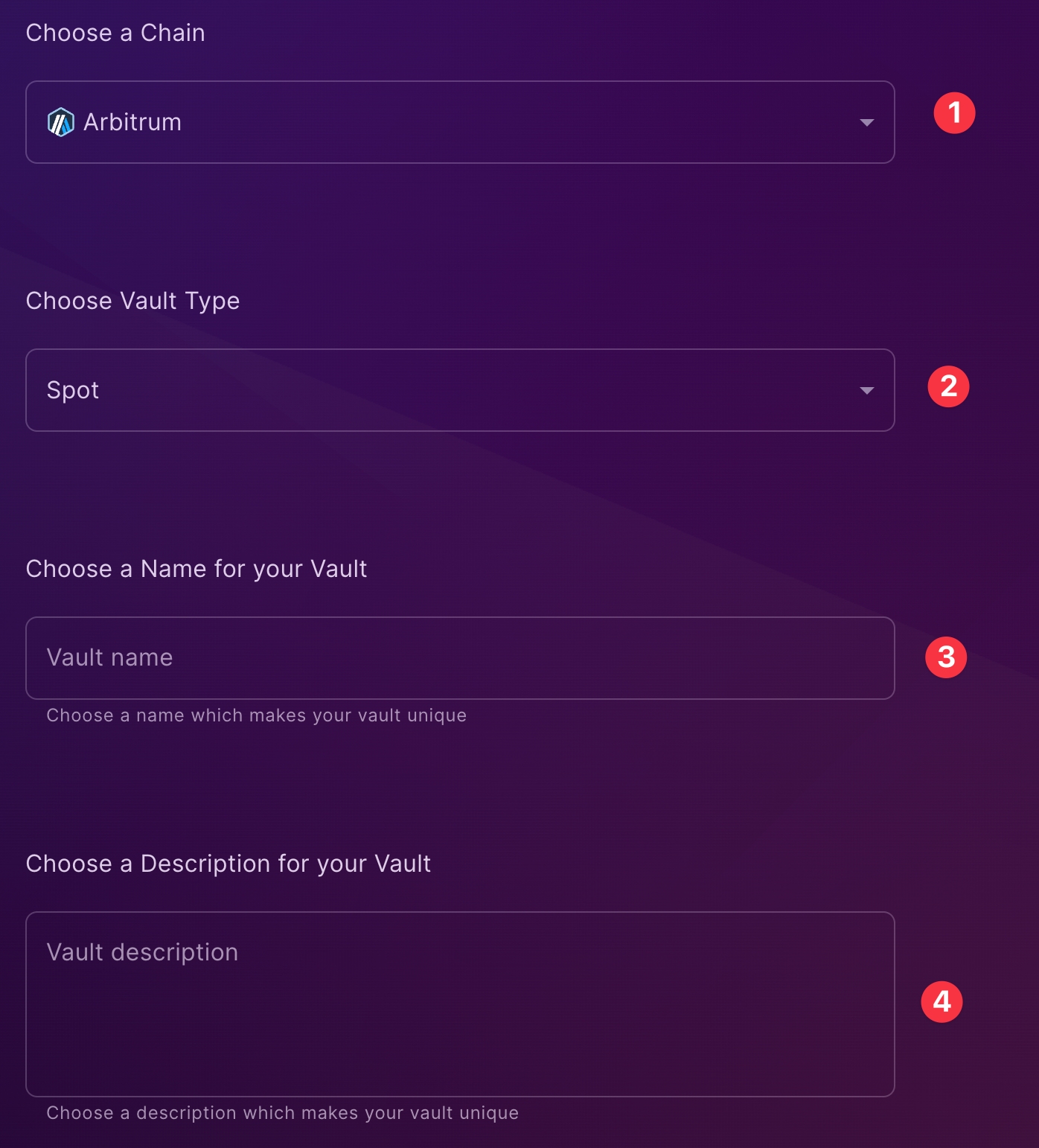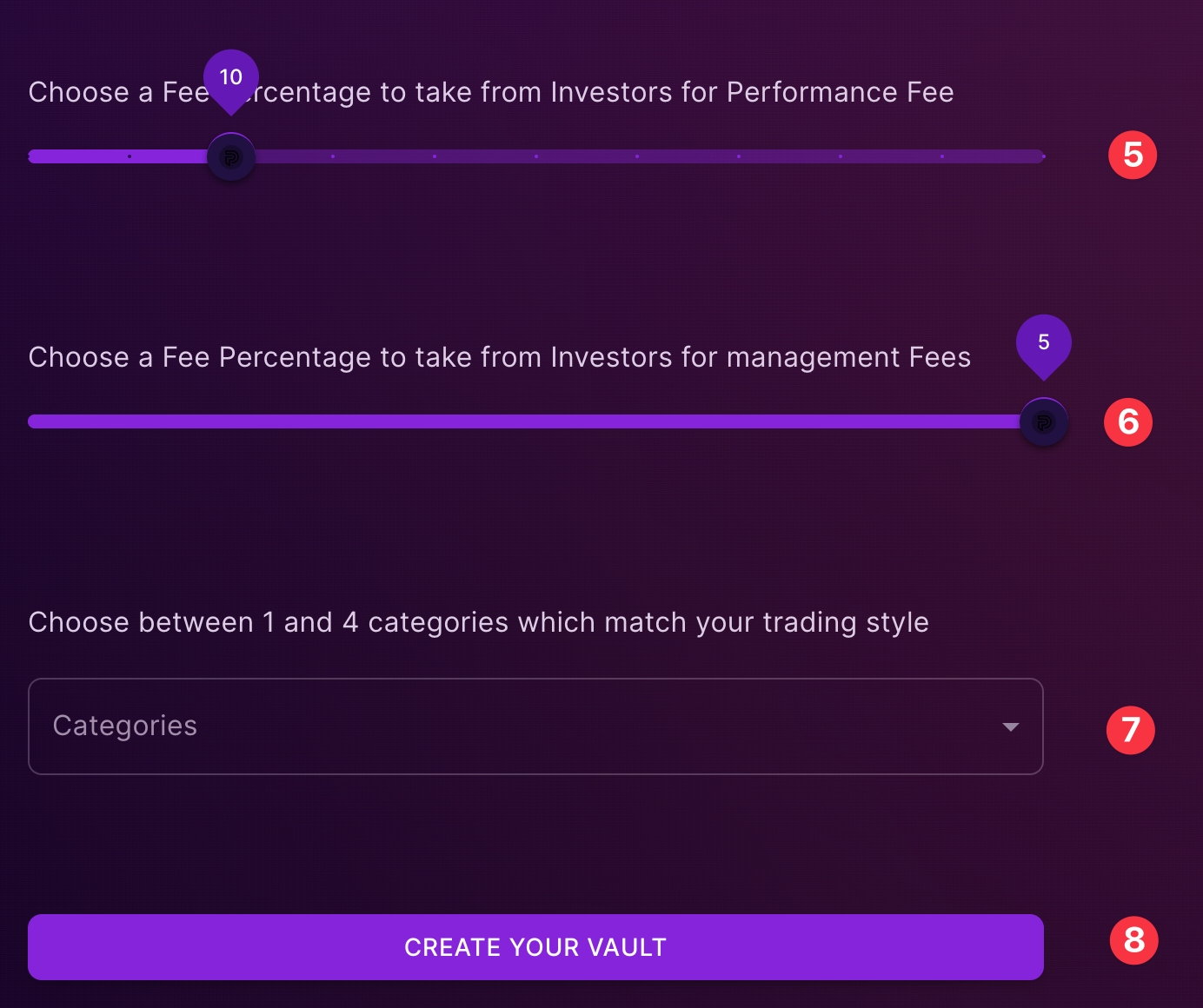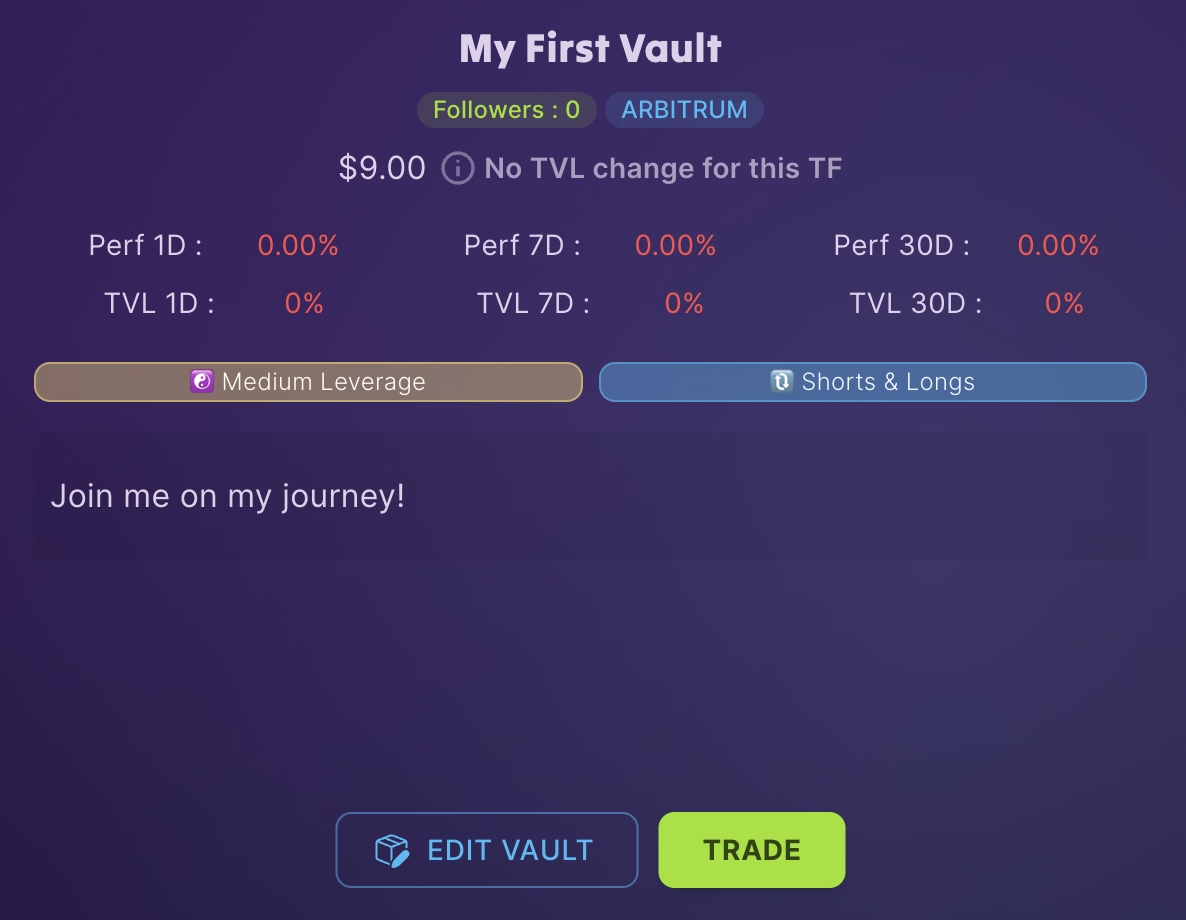How to Create a Trading Vault?
The first step for traders aiming to manage investor funds through a vault and earn commissions on profitable trades, is to create a Trading Vault. Here are the steps to follow:
Click on 'Create A Vault' on the sidebar
Creation Page
You must choose the network on which you want to trade (Arbitrum or BSC). You cannot change the network later. If you want to trade on a different network, you will need to create another vault.
Vault Type: Select here whether you prefer a Spot Vault, granting access to all tokens available on Arbitrum (microcaps, memecoins...), or a Perp Vault, which offers access to the largest tokens with up to 50x leverage. You cannot change the type late.
Choose the name of your vault (can be edited later).
Choose the description of your vault (can be edited later).
Performance Fees: Select the percentage of fees you want to take on the successful trades you make with the investors' funds. More details here. In this case, it will be 5%. The percentage cannot be changed later.
Management Fees: Select the percentage of management Fees. This translates to an annual fee of 1%-5% on the total Assets Under Management (AUM).
Pick 1 to 4 tags to inform your potential investors about how the vault will be managed (risky, safe, long, short, scalping, long-term, day trading...)
Click on the 'CREATE YOUR VAULT' button. Wait for the Metamask popup and then initiate the transaction. Your vault will appear shortly after.
Management Fees example
For a vault with a 4% management fee:
Let's consider that a vault sustains an average AUM of $1 million throughout the year. From this amount, $40,000 will be deducted from the vault, $20,000 allocated to the trader and the remaining $20,000 used by the protocol to buy back and burn $PRY tokens reducing the total supply
The creation of your vault is now complete!
From now on, anyone can deposit funds into the vault allowing you to trade with them
Next, we'll explore how you can deposit your own funds into your vault.
Last updated