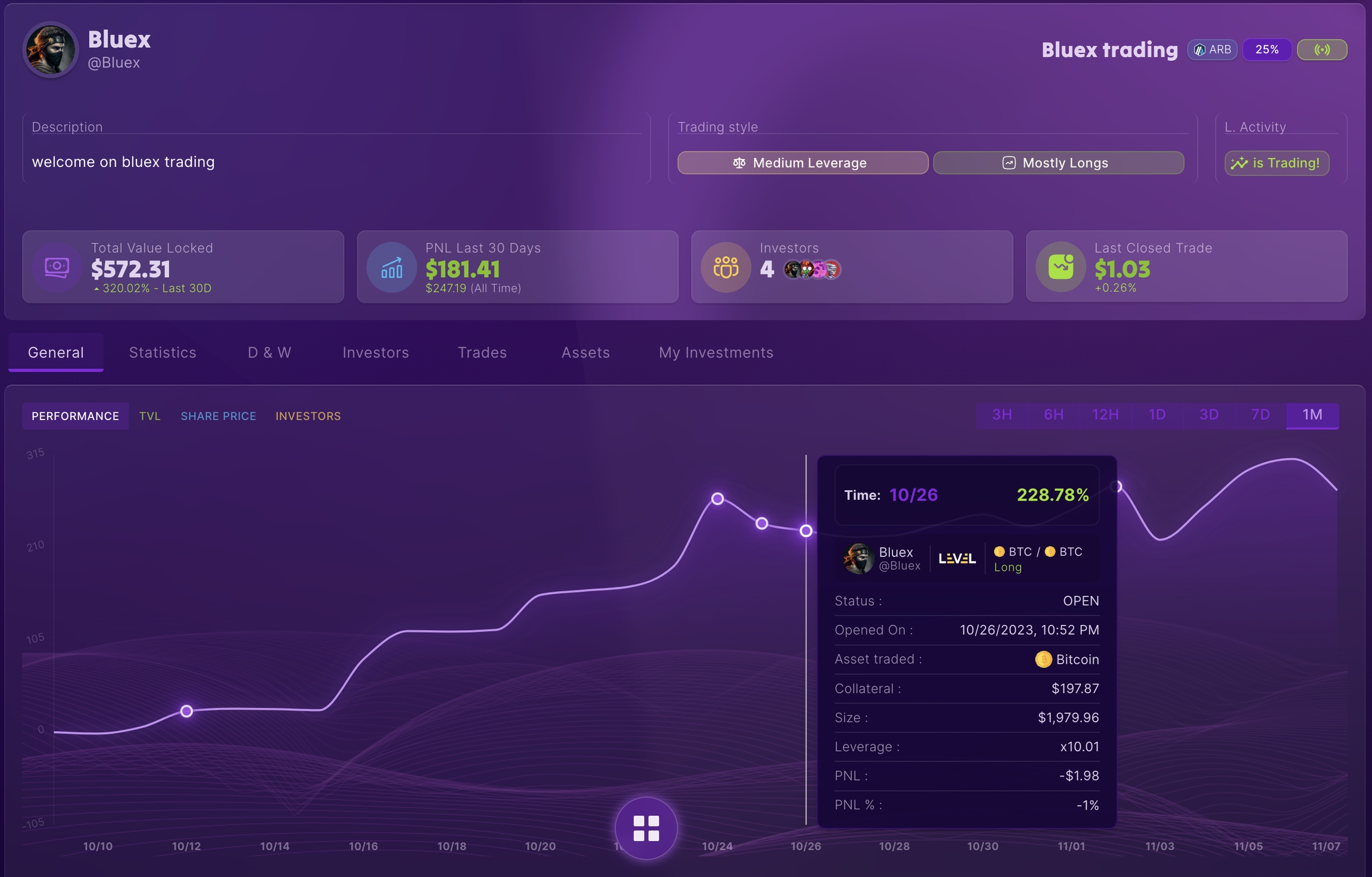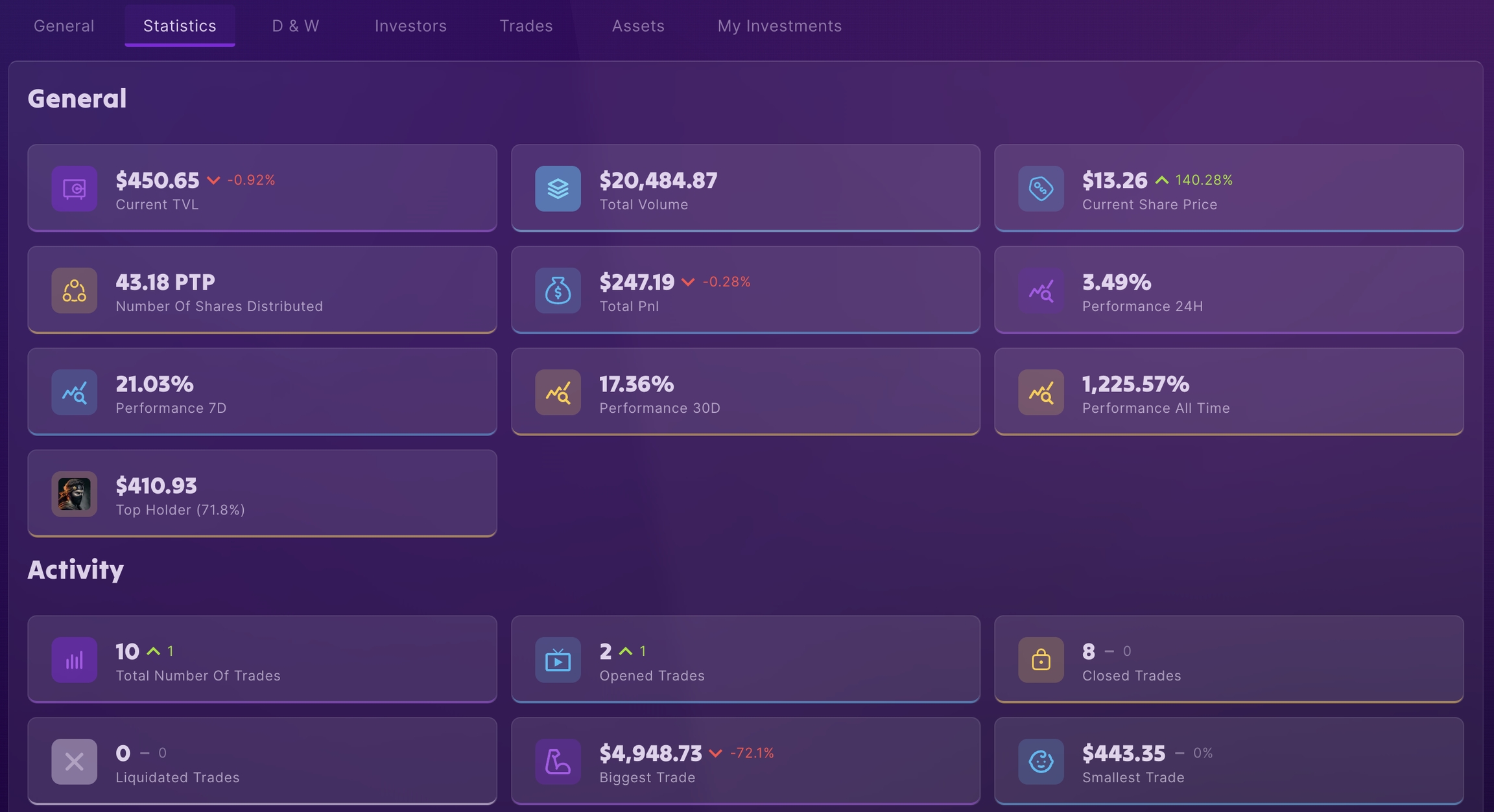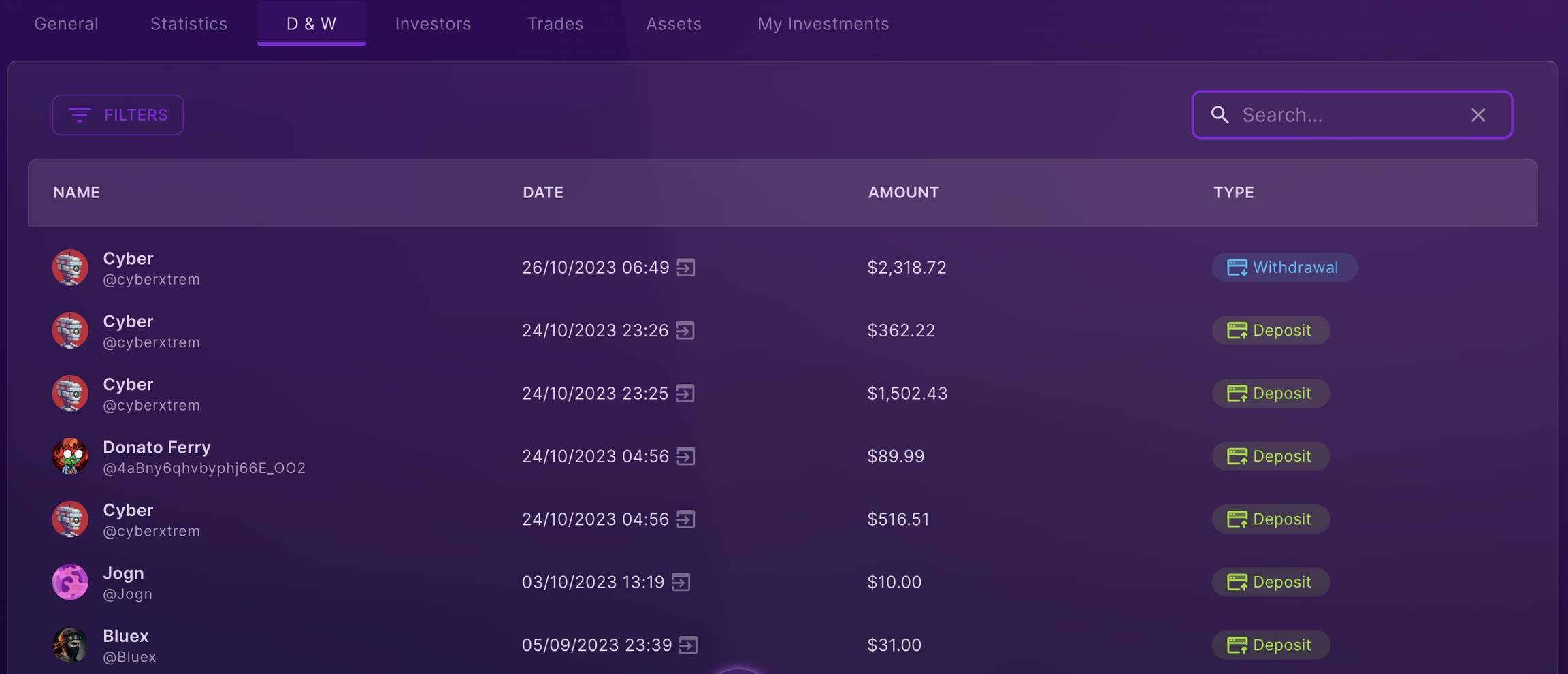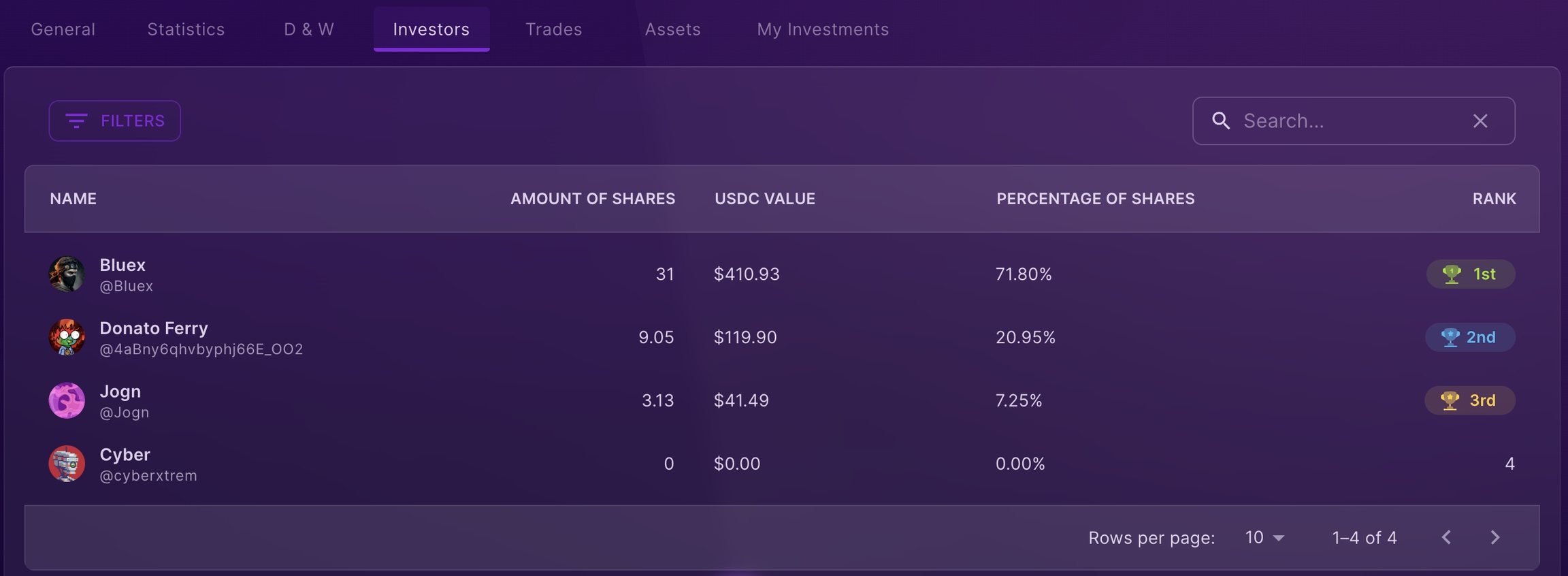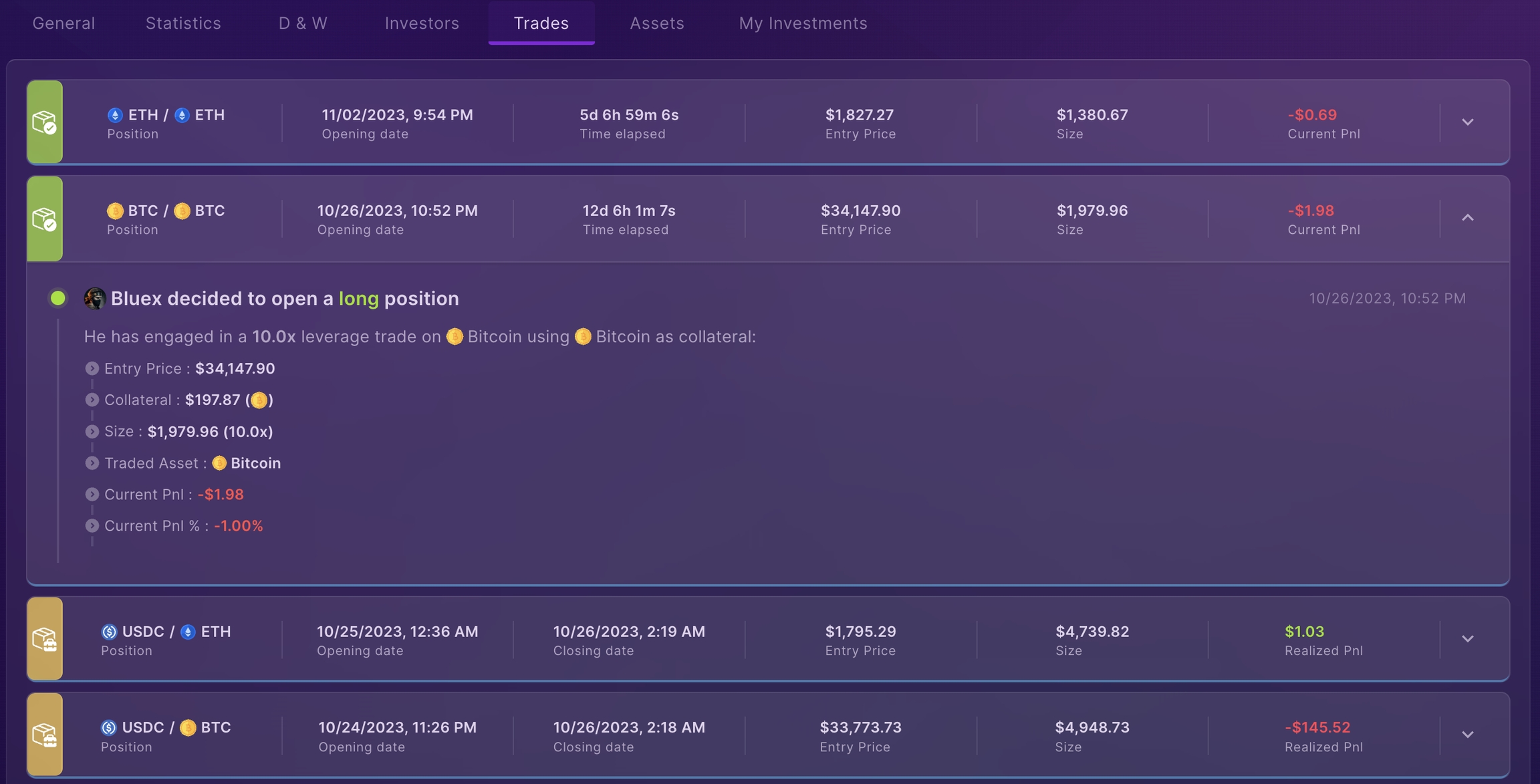Vault Page
The Vault page is a unique page for each vault. It includes all the details of the vault cards seen in the previous section but with additional information.
Think of this page like a trader's journal. It should be considered the most important page for any trader because it is through this page that the trader will be able to highlight their skills and achievements, show the Total Value Locked (TVL) they manage, and the number of investors following them.
General Tab
When you arrive on the vault page, the first information you see is the description of the vault made by the trader, the Total Value Locked (TVL), the 30-day PNL, the number of investors, the chain used (Arbitrum, BSC, etc.), and the performance fees taken by the trader.
You will find the same chart seen on the cards in the previous section but in a larger format and with a new very convenient feature. Indeed, the curve on the chart has points that represent the moments at which the trader initiated a trade. If you hover over them, you will get numerous details about the trade including whether it is still open or closed and the PNL realized.
Statistics Tab
As its name suggests, multiple statistics are displayed in this tab to enable investors to make an informed choice.
Deposit & Withdraw Tab
You can see all the deposits and withdrawals made in the vault. The search function allows for easy lookup of a user's deposits and withdrawals, and the filter function helps to refine the search.
Investors Tab
This tab lists all investors by the number of shares held.
Trades Tab
In this tab, all trades are organized from the most recent to the least recent. You can click on a trade to get more information.
Last updated