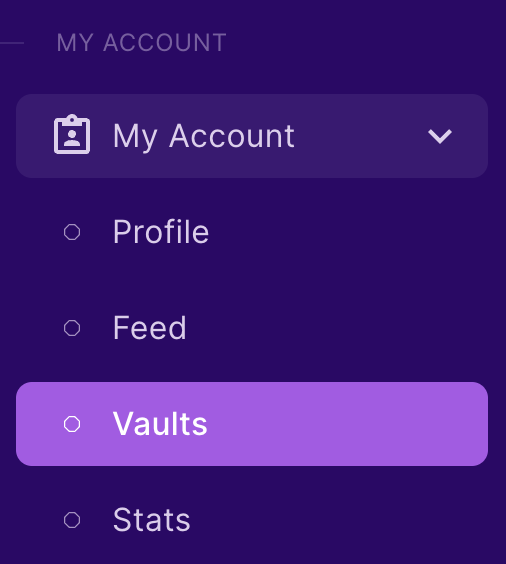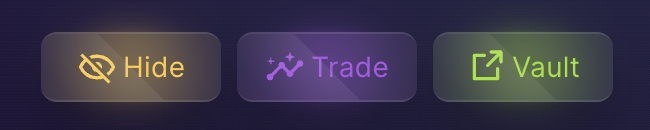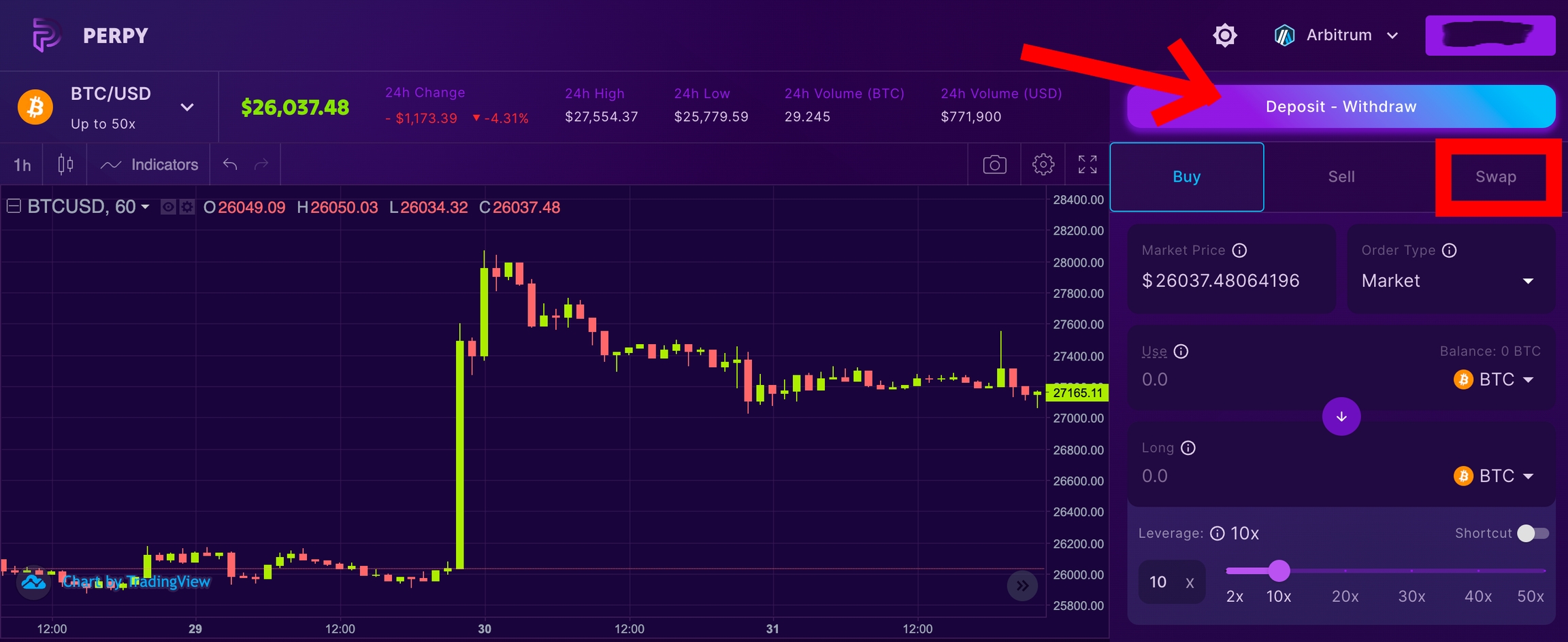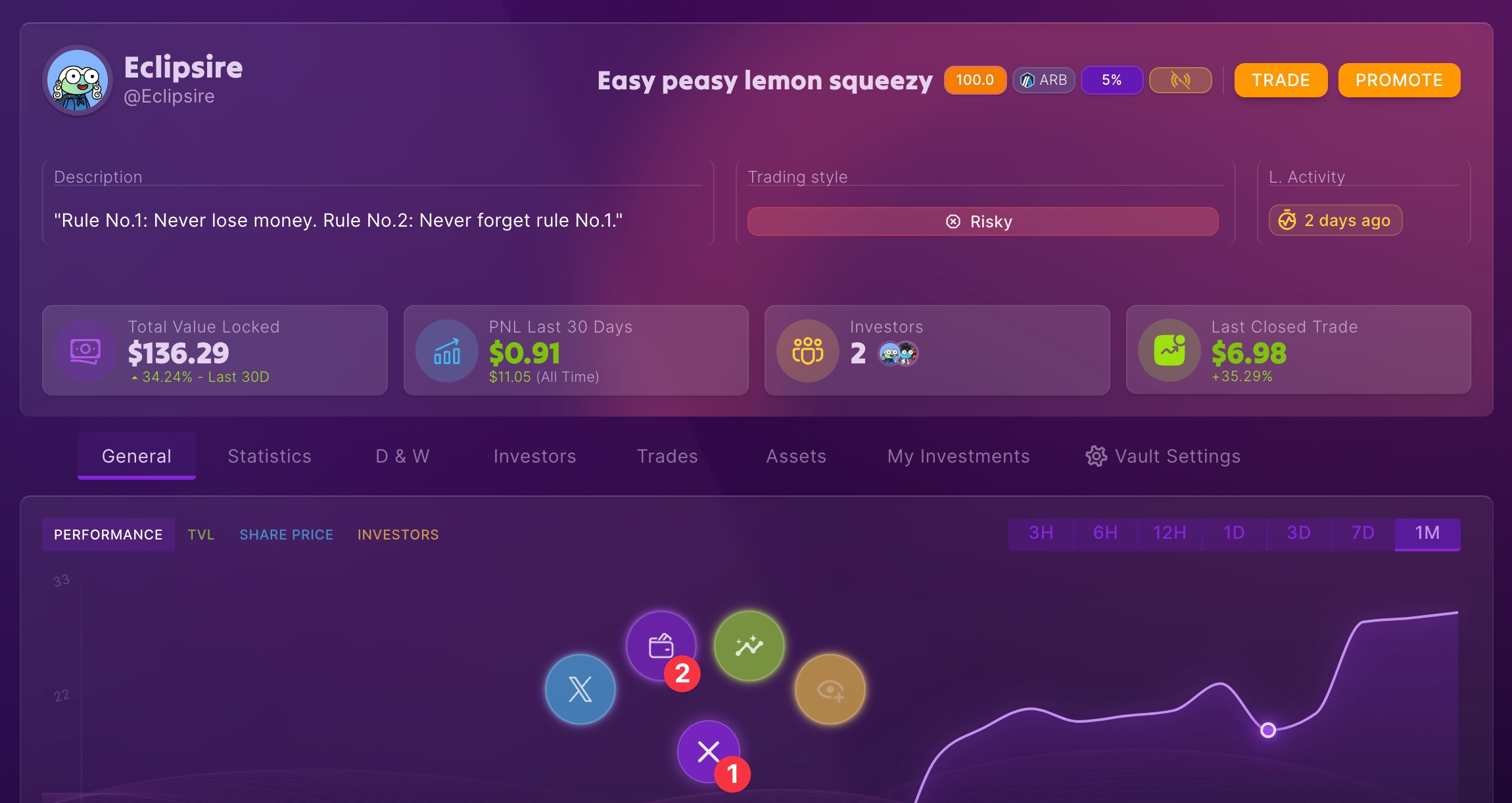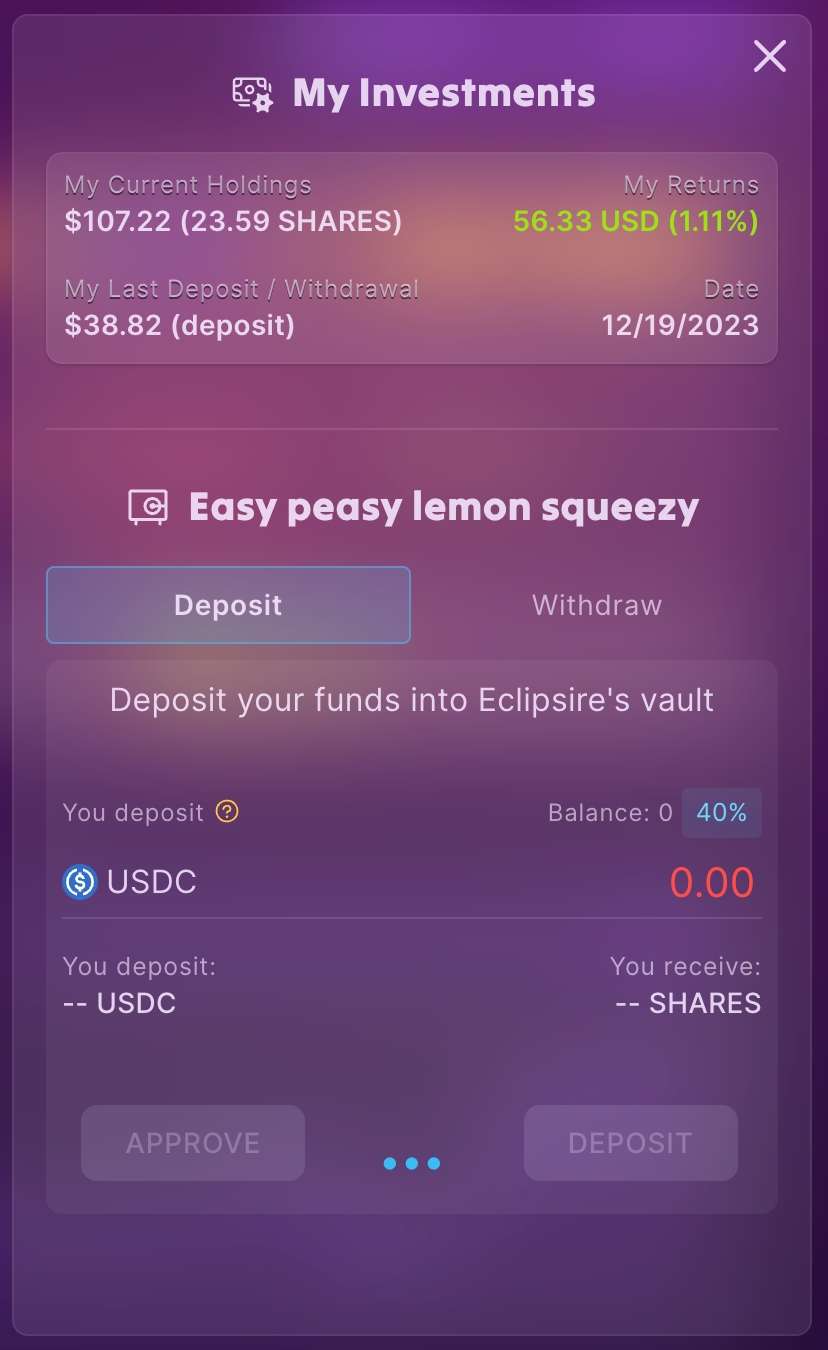How to deposit on your trading vault
Once your vault is created, you're ready to deposit the first funds in it. Start this process by locating your vault.
You can find your vault by clicking on the 'Vaults' subsection under 'My Accounts' in the sidebar.
Once you've located your vault, click on 'Trade'.
Trading Engine and Deposit button
You have now arrived at the trading engine page.
To start trading, you will need at least 10 USDC in your vault as that is the minimum value required to initiate a trade.
If you have other assets in your wallet and wish to convert them in USDC, you can use your favorite DEX or use the Swap tab directly on Perpy, which is a shortcut to 1inch.
USDC contract address: 0xaf88d065e77c8cc2239327c5edb3a432268e5831
Once you have at least 10 USDC in your wallet, you can click on the 'Deposit' button.
Choose the amount of USDC you wish to deposit and then click on 'Approve'.
Once the transaction is validated, click on Deposit and initiate the second transaction.
That's it! USDC will appear quickly in your vault after the transaction is validated.
Depositing USDC via the Vault Page
An alternative method for funding your vault involves accessing the vault page. This can be achieved by clicking the 'Vault' button, situated to the right of the 'Trade' button on the screenshot shown earlier.
Upon reaching the vault page, press the button at the screen's bottom (1) followed by the wallet icon (2).
This action opens a sidebar on the right, allowing you to specify the amount of USDC you wish to deposit, with a minimum requirement of 10 USDC.
It's time now to see how to trade with the funds in your vault!
If you have created a PERP Vault, click here. If you have created a SPOT vault, click there.
Last updated