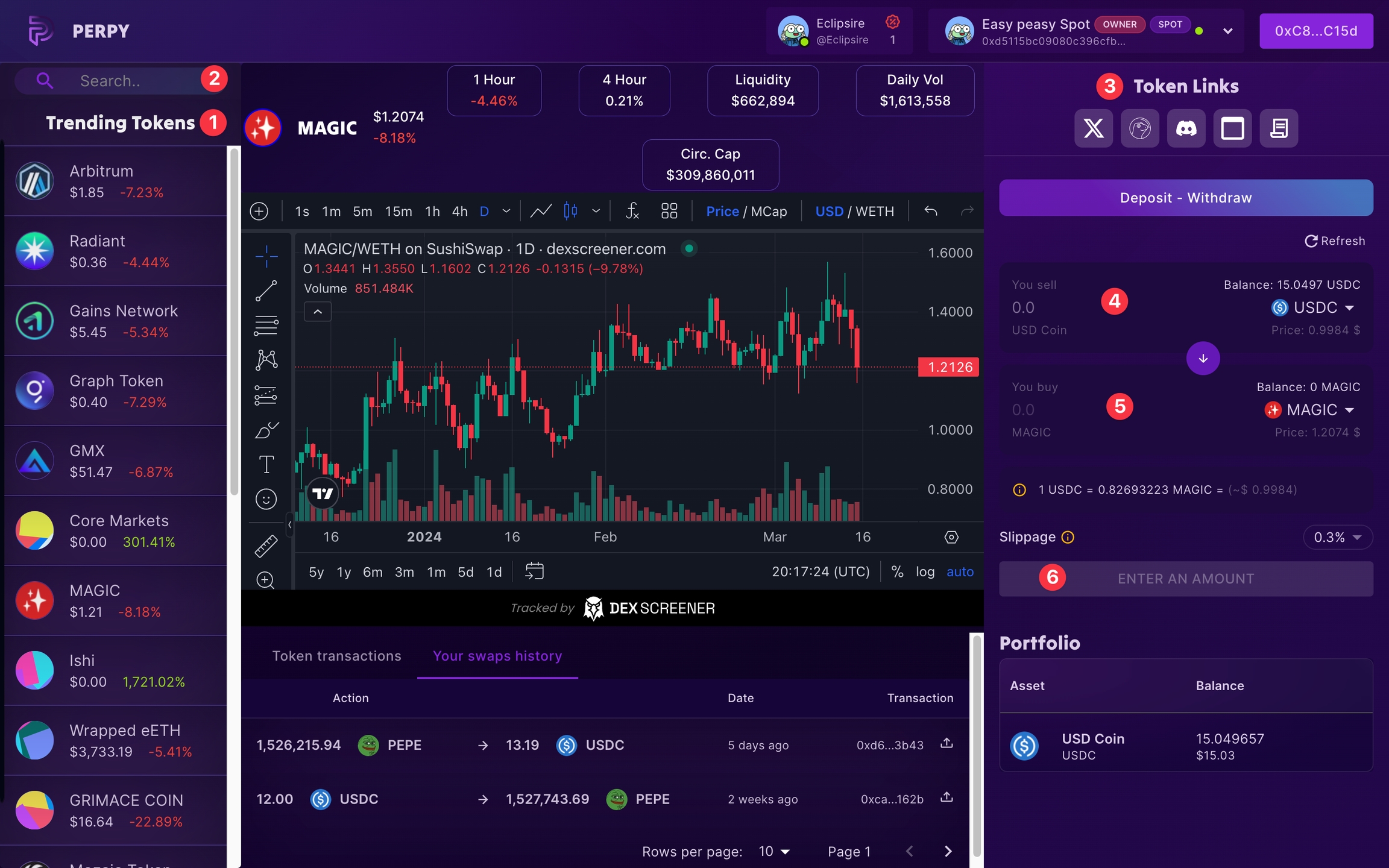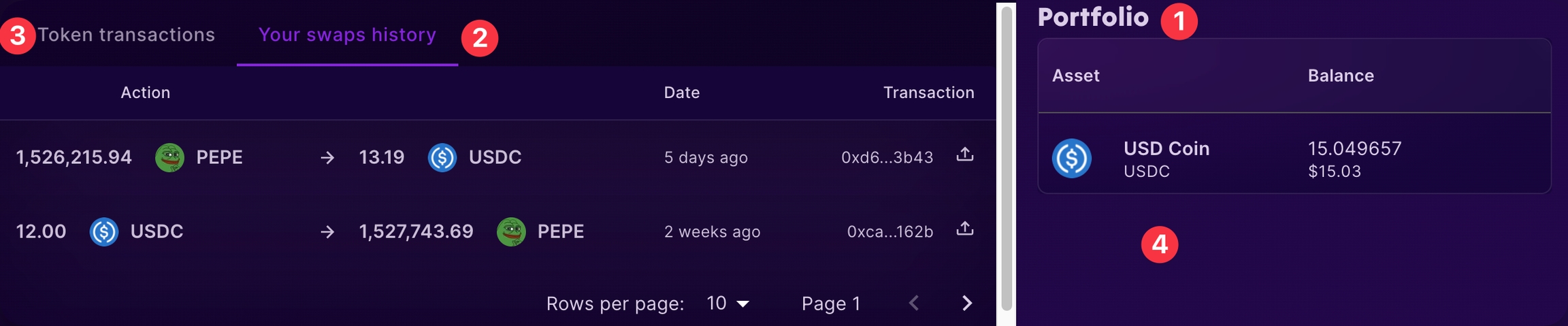How to buy a token?
With a spot vault, you have the ability to buy any of the tokens available on Arbitrum. This includes the opportunity to buy newly created tokens, microcaps, memecoins, or mainstream tokens.
In this section, we will guide you through the process of buying a token within your spot vault:
Trending tokens: In this sidebar, you'll find all the current trending tokens. Select any token from the list if you're interested in buying.
Search: You can paste the contract address of the token you want to buy here, or simply enter the name of the token.
Tokens Links: After choosing your token, verify its authenticity by examining its Twitter, CoinGecko listing, contract address, and other relevant information.
Enter the amount of USDC you want to use to buy the chosen token.
The quantity of tokens you can buy in relation to the entered USDC amount will be shown here
Confirm your buy by clicking on this button. If the transaction fails, consider increasing the slippage just above this button.
Portfolio: Displayed here are all the tokens currently held in your vault.
Your swaps history
Token transactions: All swaps made by other traders with this token are displayed here.
USDC deposited by investors in a spot vault are instantly available for the trader's use, without any delay.
Last updated