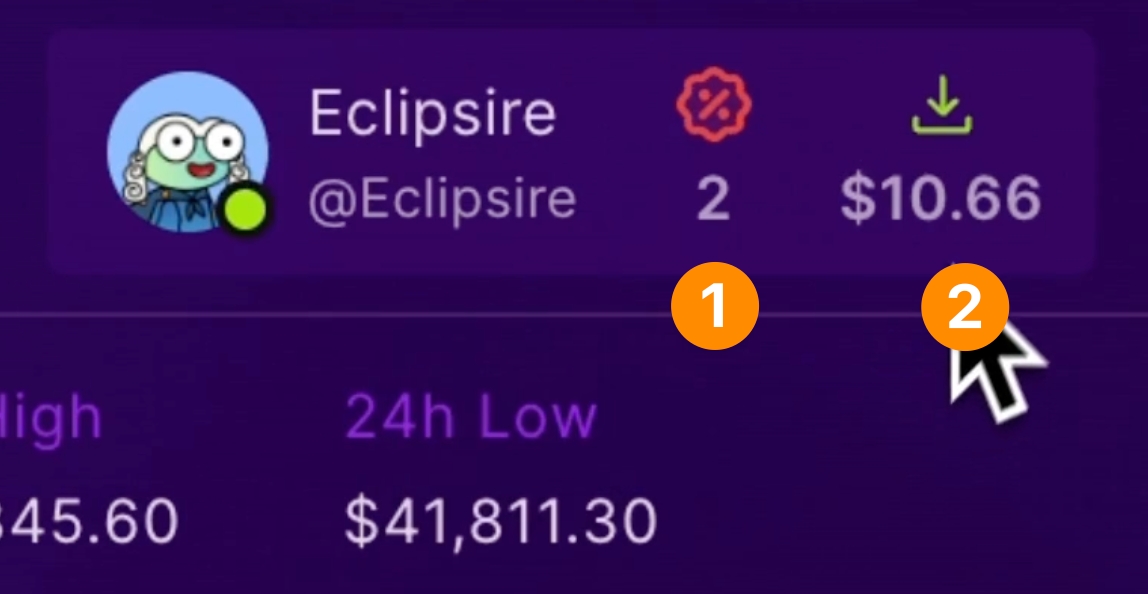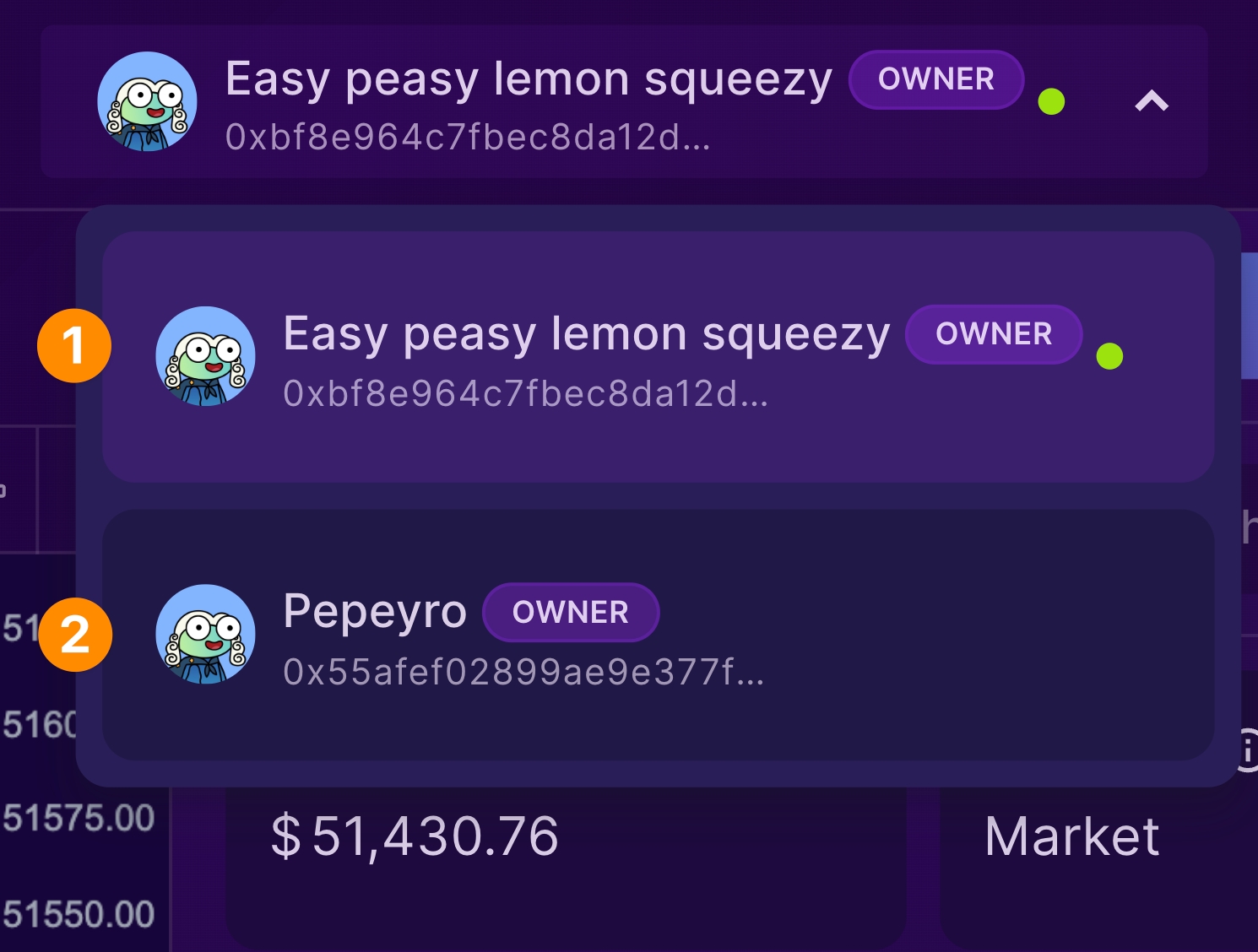How to track your Vaults
To track all the vaults you created, click on your profile and then on 'AS A TRADER'.
The vaults will appear as mini-cards displaying your TVL, number of investor, and PnL:
You'll find several key metrics of your vault on this card. For more details have a look at this section.
Redirect to the vault page where more key metrics can be found. For more details have a look at this section.
Redirect to the trading engine.
Trading Engine
On the trading engine, you can find useful information at the top right such as:
Your level of fee reductions based on the xPRY tokens and Pepey NFT you hold.
The waiting deposits from investors. These are the funds deposited in your vault by investors with which you are not yet able to trade. You must close all your current trades to be able to trade with these additional funds.
Shortcuts for trading across multiple vaults.
Also, at the top right of the trading engine, your vault's name is displayed. If you possess multiple vaults, clicking on the name will display the others (vault 1 and 2, as seen in the screenshot below).
An efficient shortcut when trading across multiple vaults!
Last updated