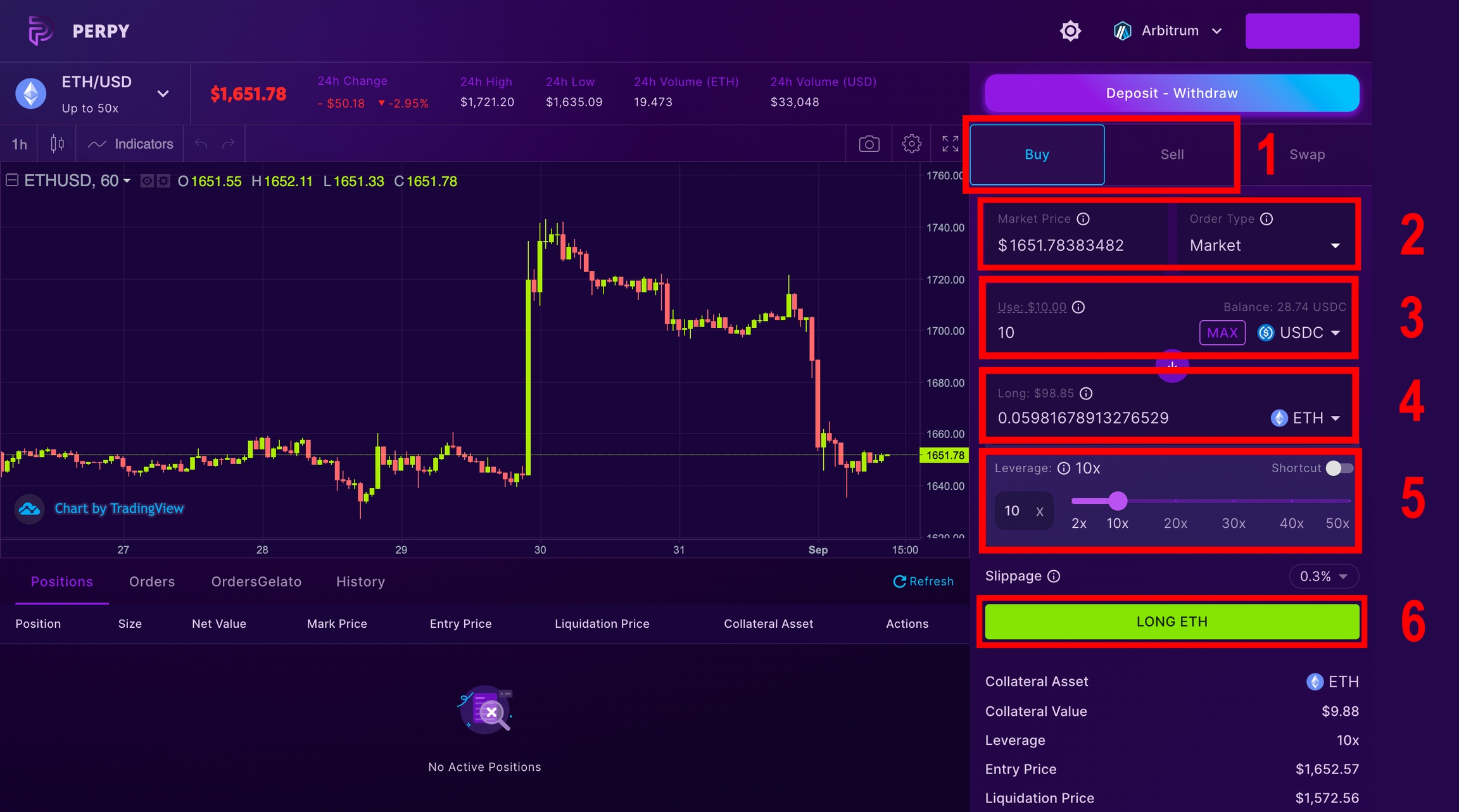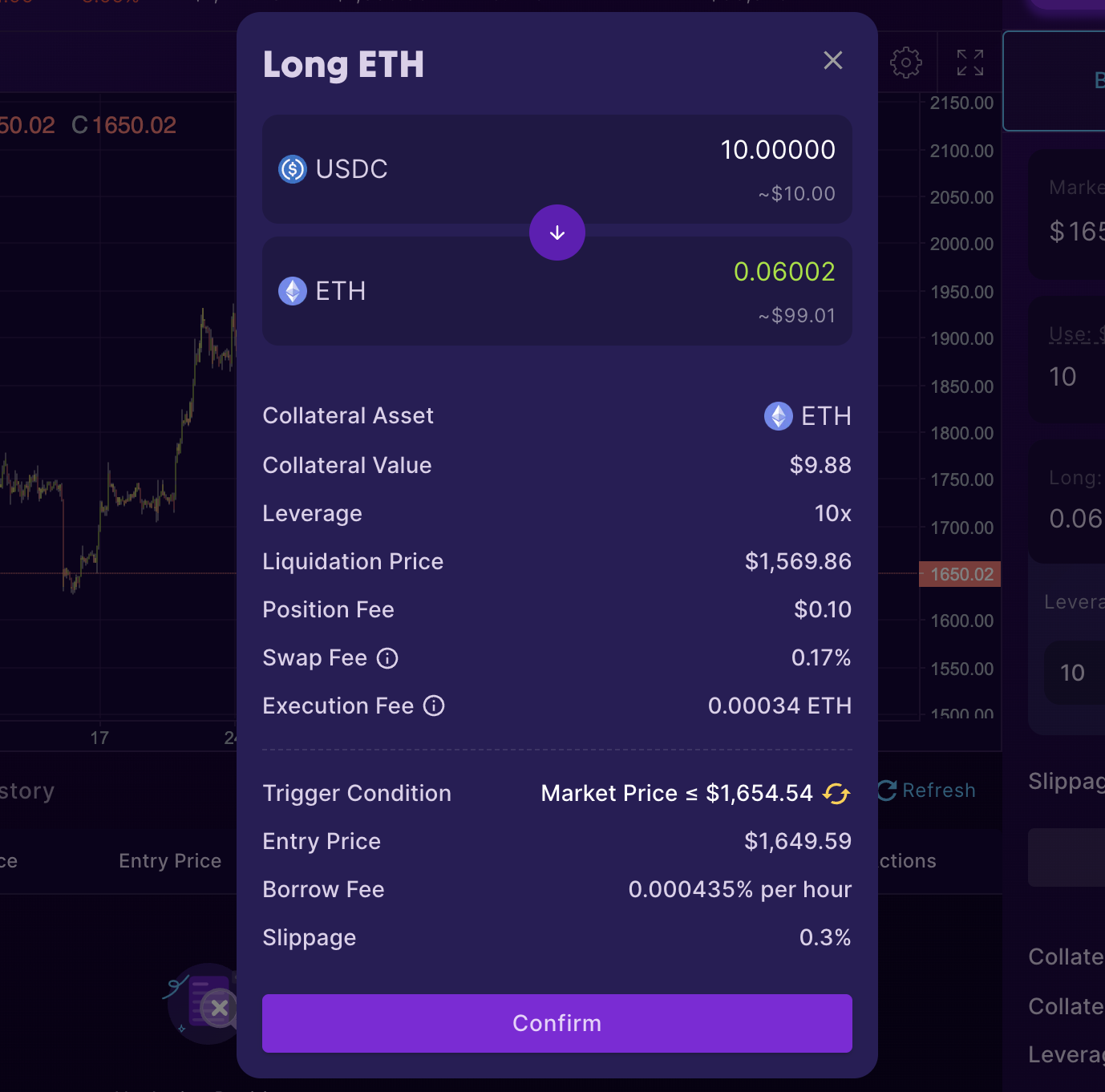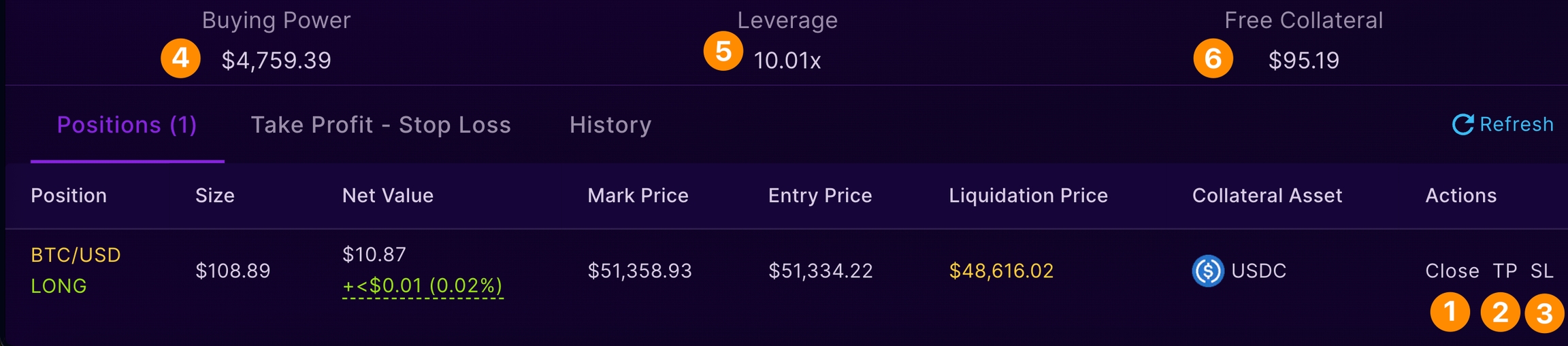How to trade with leverage on your trading vault?
First, choose whether you want to go long (buy) or short (sell).
Decide here if you want to make a market buy or place a limit order that will trigger at the price you desire.
Select the collateral you want to use. This is the asset that will be held as a guarantee when you trade on perpetual futures contracts. For your first trade, it will logically be USDC since that's what you've deposited. You can click on the dropdown menu to choose another asset.
The asset you want to trade. You can click on the dropdown menu to choose another one.
Choose your leverage.
Click on the LONG/SHORT button.
A summary will appear. Click on 'Confirm'. Initiate the transaction when the Metamask popup appears.
Additional Information: You will notice in this screenshot below that the collateral used is ETH even though we chose USDC. This is because, for this pair, only ETH collateral is taken into account. Your USDC will therefore be automatically swapped to ETH without you having to do it. The fees for this swap are mentioned in the line "Swap Fee 0.17%".
Check your position
You can view your position under the chart. Three actions are available for each trade:
Close: Close your trade
TP: Set up a Take Profit (see the next page)
SL: Set up a Stop Loss (see the next page)
5 & 6 Monitor your Buying Power, Average Leverage and Free Collateral metrics without leaving the Trading Engine
You can initiate several trades in parallel on the same Vault. No need to wait for the first one to close.
Last updated